How to block an illegal client with Certain IP address from getting access to the network using TP-Link Managed Switches
TL-SG2452 , T1500G-10PS , TL-SL2210 , TL-SG3424 , TL-SG2216 , TL-SG2424P , TL-SG5428 , T2600G-52TS , T2600G-28TS , TL-SG2210P , T2700G-28TQ , TL-SG5412F , T1500G-10MPS , TL-SG3424P , SG2210P , S4500-8G , TL-SL3428 , TL-SL2218 , T1700X-16TS , T1600G-28TS , TL-SL3452 , TL-SG2424 , TL-SG3216 , TL-SL5428E , TL-SG2008 , T1700G-28TQ , T1500-28PCT , T1600G-28PS , TL-SG3210 , SG3210 , Festa FS310GP , T1600G-52PS , TL-SL2428 , T1600G-52TS , T3700G-28TQ , T1500G-8T
Recent updates may have expanded access to feature(s) discussed in this FAQ. Visit your product's support page, select the correct hardware version for your device, and check either the Datasheet or the firmware section for the latest improvements added to your product. Please note that product availability varies by region, and certain models may not be available in your region.
Suitable for: TP-Link Smart Switch and L2/L2+/L3 managed switches
Network requirement:
In the network,we want to block the illegal Client whose IP address is 172.30.30.105/24 from getting access to the network,but we do not know which port this illegal client is connecting to the Switch.

Here is one way to configure an extend-ACL rule on TP-Link switch to block the illegal client from getting access to the Local Area Network and the Internet through Gateway Router.In this example,we use TL-SG3424 V1.0 to do Web configuration and CLI configuration.
Web configuration:
Step 1. ACL Config
Create Extend ACL ID ranging from 200 to 299.

In Extend-IP ACL,select the ACL ID created in Step 1,create a Rule with the following parameters:
“Operation”=Deny;
“S-IP”=172.30.30.105 “Mask”=255.255.255.255;

Step 2. Policy Config
In “Policy Config”-”Policy Create”,create an Policy Name,like “block”

Selecting the policy name and ACL ID and click on “Create” to create an Action.

Step3.Policy Binding
Selecting the Policy “block”,the rule will be effective on all of the 24 ports,so for the port range,you should fill in “1-24”.Then click on “Bind”

So far you have finished the Web configuration on TL-SG3424,if you think it is too low to use Web,here is the Command if you want to configure the switch by console or telnet or ssh.
CLI Configuration:
TL-SG3424>
TL-SG3424>en
TL-SG3424#con
TL-SG3424(config)#
TL-SG3424(config)#access-list create 200
TL-SG3424(config)#access-list extended 200 rule 1 deny sip 172.30.30.105 smask 255.255.255.255
TL-SG3424(config)#access-list policy name block
TL-SG3424(config)#access-list policy action block 200
TL-SG3424(config-action)#ex
TL-SG3424(config)#interface range gigabitEthernet 1/0/1-24
TL-SG3424(config-if-range)#access-list bind block
Verification for the experiment:
Here is the IP parameters of the illegal PC,we use ping command to test if this PC can successfully ping the Internet Gateway Router whose IP address is 172.30.30.1.

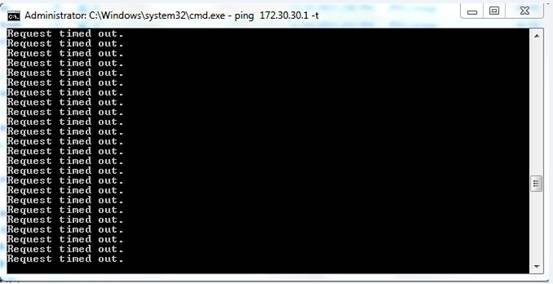
This “Request time out” proved that the ACL rule has taken effect on TL-SG3424 to block the illegal client whose IP address is 172.30.30.105 from getting access to the network.

Note:After the configuration above,Neither the Internet Nor the FTP Server can be visited by 172.30.30.105.
Is this faq useful?
Your feedback helps improve this site.
What’s your concern with this article?
- Dissatisfied with product
- Too Complicated
- Confusing Title
- Does not apply to me
- Too Vague
- Other
Thank you
We appreciate your feedback.
Click here to contact TP-Link technical support.
TP-Link Community
Still need help? Search for answers, ask questions, and get help from TP-Link experts and other users around the world.
As explained further in our website Privacy Policy, we allow certain advertising partners to collect information from our website through cookies and similar technologies to deliver ads which are more relevant to you, and assist us with advertising-related analytics (e.g., measuring ad performance, optimizing our ad campaigns). This may be considered "selling" or "sharing"/disclosure of personal data for "targeted advertising" as defined by certain U.S. state laws. To opt out of these activities, press "Opt Out" below. If the toggle below for "Targeted Advertising and 'Sale' Cookies" is to the left, you are already opted out and you can close these preferences.
Please note that your choice will apply only to your current device/browser. You must indicate your choice on each device and browser you use to access our website. If you clear your cookies or your browser is set to do so, you must opt out again.
Your Privacy Choices
As explained further in our website Privacy Policy, we allow certain advertising partners to collect information from our website through cookies and similar technologies to deliver ads which are more relevant to you, and assist us with advertising-related analytics (e.g., measuring ad performance, optimizing our ad campaigns). This may be considered "selling" or "sharing"/disclosure of personal data for "targeted advertising" as defined by certain U.S. state laws. To opt out of these activities, press "Opt Out" below. If the toggle below for "Targeted Advertising and 'Sale' Cookies" is to the left, you are already opted out and you can close these preferences.
Please note that your choice will apply only to your current device/browser. You must indicate your choice on each device and browser you use to access our website. If you clear your cookies or your browser is set to do so, you must opt out again.
Necessary Cookies
These cookies are necessary for the website to function and cannot be switched off.
TP-Link
SESSION, JSESSIONID, accepted_local_switcher, tp_privacy_banner, tp_privacy_base, tp_privacy_marketing, tp_top-banner, tp_popup-bottom, tp_popup-center, tp_popup-right-middle, tp_popup-right-bottom, tp_productCategoryType
Youtube
id, VISITOR_INFO1_LIVE, LOGIN_INFO, SIDCC, SAPISID, APISID, SSID, SID, YSC, __Secure-1PSID, __Secure-1PAPISID, __Secure-1PSIDCC, __Secure-3PSID, __Secure-3PAPISID, __Secure-3PSIDCC, 1P_JAR, AEC, NID, OTZ
Zendesk
OptanonConsent, __cf_bm, __cfruid, _cfuvid, _help_center_session, _pendo___sg__.<container-id>, _pendo_meta.<container-id>, _pendo_visitorId.<container-id>, _zendesk_authenticated, _zendesk_cookie, _zendesk_session, _zendesk_shared_session, ajs_anonymous_id, cf_clearance
Targeted Advertising and "Sale" Cookies
These cookies allow targeted ads or the "sale" of personal data (toggle to the left to opt out).
Analytics cookies enable us to analyze your activities on our and other websites in order to improve and adapt the functionality of our website and our ad campaigns.
Advertising cookies can be set through our website by our advertising partners in order to create a profile of your interests and to show you relevant advertisements on other websites.
Google Analytics & Google Tag Manager
_gid, _ga_<container-id>, _ga, _gat_gtag_<container-id>
Google Ads & DoubleClick
test_cookie, _gcl_au
Meta Pixel
_fbp
lidc, AnalyticsSyncHistory, UserMatchHistory, bcookie, li_sugr, ln_or
_rdt_uuid
Welcome to Our Website! If you stay on our site, we and our third-party partners use cookies, pixels, and other tracking technologies to better understand how you use our site, provide and improve our services, and personalize your experience and ads based on your interests. Learn more in your privacy choices.









1.0_01-Omada-pro-switch_normal_20231016055556b.png)
